





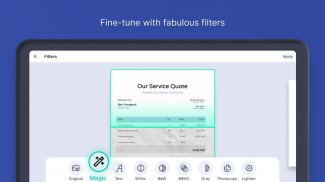
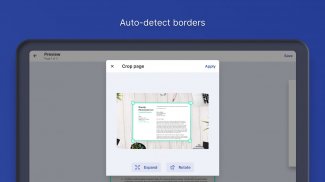


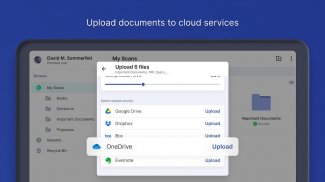




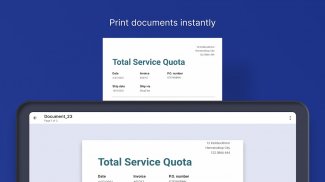



Easy Scanner

Description of Easy Scanner
Easy Scanner is a document scanning application designed for users looking to digitalize various types of paper documents. This app is available for the Android platform and allows users to download Easy Scanner for convenient access to its features. With Easy Scanner, individuals can scan documents such as receipts, invoices, notes, and certificates with ease.
The app employs intelligent document cropping technology that automatically detects the borders of documents, ensuring precise cropping from the captured images. This functionality helps users obtain well-framed scans without the need for manual adjustments. Once scanned, the app enhances text and graphics using filters that improve clarity and sharpness, making the resulting documents more legible and visually appealing.
Users can export their scanned documents in high-quality PDF or image formats, which facilitates easy sharing via email, social media, and other platforms. The app also includes an Optical Character Recognition (OCR) feature, which extracts text from images, allowing users to edit and share content efficiently. This feature is particularly useful for those who need to repurpose information from documents without retyping.
Easy Scanner offers e-signing capabilities that enable users to sign contracts and other documents directly within the app. For premium subscribers, there is the option to create customized signatures, which can be styled with various colors. This adds a personal touch to documents and streamlines the signing process.
The sharing capabilities of Easy Scanner extend beyond simple exports. The app can automatically search for nearby printers, making it easier for users to print scanned documents without hassle. Additionally, users can sync their documents with cloud storage services such as Google Drive, Dropbox, OneDrive, Box, or Evernote. This synchronization ensures that important documents are securely stored and easily accessible from multiple devices.
For those who may prefer a darker interface, Easy Scanner includes a Dark Mode option. This feature provides a visually comfortable experience, particularly in low-light environments, allowing users to focus on their work without straining their eyes.
The app supports a wide range of document types, including business cards, bills, contracts, tax rolls, whiteboards, memos, scripts, letters, books, articles, and notes. This versatility makes Easy Scanner a valuable tool for both personal and professional use. Users can manage their documents efficiently, whether they are organizing receipts for reimbursement or scanning notes from meetings.
Premium subscription users benefit from additional features that enhance their scanning experience. These include the ability to scan in batch mode, which allows users to capture multiple images and export them as a single PDF file. This feature saves time and simplifies the process of creating multi-page documents. Furthermore, premium users enjoy an ad-free experience, as the subscription removes advertisements that might otherwise interrupt their workflow.
Another advantage of the premium subscription is the removal of watermarks from exported PDF files. This ensures that the documents look professional and clean, free from any branding that could detract from the content. Additionally, unlimited signatures can be created for premium users, providing them with greater flexibility for various signing needs.
Easy Scanner has gained popularity among millions of users worldwide and has been featured in top business apps. Its intuitive design and robust features make it an essential tool for anyone needing to digitize documents efficiently. Whether for students, professionals, or everyday users, the app offers a reliable solution for managing paper documents in a digital format.
With a straightforward interface, Easy Scanner caters to users of all experience levels. The app's design prioritizes usability, ensuring that even those who are not tech-savvy can navigate its features with ease. The combination of scanning, sharing, and signing functionalities positions Easy Scanner as a comprehensive document management solution.
For those interested in enhancing their document scanning capabilities, downloading Easy Scanner is a practical choice. The app's features support a wide range of document types and provide tools that streamline the scanning, editing, and sharing processes. Whether for personal organization or professional documentation needs, Easy Scanner stands out as a valuable resource in the digital transformation of document management.
For more information or to provide feedback, users can reach out to the support team at support@easyscanner.io. Engage with the community by following Easy Scanner on social media platforms like Facebook and TikTok to stay updated on new features and tips for maximizing the app's capabilities.


























